We'll be
walking you through how to build an online store from start to finish. Whether
you've got a brick-and-mortar store and are looking to expand online or if
you're opening your first virtual shop, this guide will teach you how to build
your first online store - while keeping costs down low.
It's good
news that launching an online store has never been easier thanks to tools like
Shopify and WordPress plug-ins like WooCommerce. Even web hosts like Bluehost
have a variety of tools available to help you set up your new site with as
little frustration and difficulty as possible.
Furthermore,
considering the present economic conditions, as prices are likely to increase
for the basics, customers tend to gravitate more toward online shopping rather
than going to physical retailers.

Using the steps
outlined in this guide, you can create an online store using a site builder,
WordPress (in combination with WooCommerce and Bluehost), or both.
Start by
following our steps on how to build a WordPress store to get a feel for what it
is like. If you want total customization, read on.
Use an Ecommerce Website
Builder
Considering
an E-commerce website builder to build a website for selling products needs you
to follow 8 steps which are explained in detail:
1.Find the perfect
e-commerce website builder for you
If you want
to set up your own online store, you can use an e-commerce builder online. This
kind of site enables you to create a website without the need for advanced
technical skills, coding experience, or a dozen computer screens. All you need
is an Internet connection along with a great business idea.!
There are
many online store builders to choose from when starting an online store, but
choosing the right one is extremely important.
The truth is
that there are hundreds, if not thousands, of online store builders out there.
Some are cheap, some are expensive, some are reliable, and some aren’t.
Since there
are so many options to choose from, we thought we would make it a little easier
for you to select the perfect one for your needs. Two of the best e-commerce
website builder are Wix and Shopify.
Moreover,
when you are learning how to create an online store, you should look at the
features that each platform offers along the way.
You should
look for the following features when choosing a platform that will serve as the
foundation for your e-commerce site:
- Price: As a new
business owner, you will have a budget to work with. The good news is that
there are quite a few affordable options, even for small businesses suffering
from tight budgets.
- Ease of use and
set up: As a new entrepreneur, you may not be familiar with how to build an e-commerce
website, so you will need one that is easy to set up and operate. Choose an e-commerce
platform that you can learn how to use easily since you will probably be
interacting with it on a daily basis.
- E-commerce
business model: It is important to know whether you are going to sell digital
or physical products. Will you be catering to suppliers or consumers? Will you
have inventory on hand, or will you drop ship?
- Security: Since
you would be receiving payments and handling sensitive customer data, make sure
that your platform is secure and compliant with PCI standards since you will be
handling payments and sensitive customer information.
2.What's the best
plan for you?
As soon as
you've tried and tested a few builders and you're happy with the one that
you've chosen, it's time to sign up for the right plan and start building as
soon as possible.

You will be
able to choose from a variety of plan levels, each of which comes with its own
set of features. The higher the plan level, the more features you'll receive.
The best plan for your business depends on the size and ambitions of your
company.
There are a
few things that you should know about creating an e-commerce site. It requires
more complex software to upload and sell products than you would find in the
case of doing a normal website.
3.Register a
domain name for your store
There is a
bit in a URL that is used to identify the name of your store, and that is the
domains name.
You can
establish your brand and build trust with your customers if your domain name is
good. It is as important as any other element of the online store.
Imagine that
you are Nike. Below is Nike's URL, with the domain name in bold, along with the
URL's home page in bold:
https://www.nike.com
The primary
domain name is part of your website that customers see when they type your
website address in the address bar or search engine results. Think of your
domain name as a sign that hangs above a store in the real world.
If you are
using Shopify or Wix, you can buy a domain name through them for around $10 to
$20 per year. Also, if you are using Domain.com for your domain registration,
you will be able to link it to your online store builder.
🔘 Related: What is web development and how it can be useful for your business
4.Pick Your
Ecommerce Template & Customize It
Templates
are sometimes referred to as themes, and they are a great way for you to make
your site look good without having to be a site designer or touch any code.
Theme
selection is quick and easy in Shopify. All you have to do is select a template
from the marketplace provided by your builder, and you're good to go.
The process
with Wix is a lot like the one with other web builders. You'll start by selecting
a template, which is broken split into different categories.
When you've
chosen a template/theme, you should head to your store's admin panel to begin
customizing it. Customizing is easy, and you have a lot of options to choose
from.
Generally
speaking, most online store builders also allow you to embed apps. These can be
found in the app market and can be used to cover any needs you have that are
not already included in the builder's platform.
5.Add Your
Products
Having
created a great-looking online store using a template, now you need to add
products to your store. By using an online store builder, you can make your
store look very professional.
There are a
few website builders that allow you to sell unlimited products on their
cheapest pricing plans, but other e-commerce website builders may limit you to
lower-tiered plans, just like Wix and Shopify.
6.Set up your
payment methods
It is then
important for you to configure your payment method, as this is a crucial part
of converting a browser into a buyer.
In order to
make this as easy as possible for you, e-commerce website builders optimize the
process so you can get started as soon as possible and make the most effective
choices for your customers.

By
integrating e-commerce website builders directly with various payment options,
such as PayPal, Visa, Apple Pay, and MasterCard, you can simplify the payment
process.
7.Set up your
shipping settings
Your
products have been added, and customers can make payments to buy them. Now it
is time to make sure the products you sell are delivered to your customers.
As part of
learning how to build an online store, one must possess an understanding of how
shipping options work in order to do so.
There are
different shipping options for different e-commerce website builders.
8.Test, preview,
and publish your online store
Now that you
have added your products, customized the template of your store, set up payment
and shipping, and sorted out the settings of your store, you should be ready to
start selling.
The last
step before you have finished making your online store is testing it, and this
is perhaps one of the most important to remember it.
In addition,
e-commerce website builders make it very easy for you to preview and test your
online store before launching it.
Use WordPress with Bluehost
and WooCommerce
If you are
wondering how to build a website to sell products, another option you have is
to use WordPress. Below we have explained the steps you need to follow.
1.Find Reliable
Web Hosting
The choice
of a poor hosting company will have a negative effect on your online store
since your site could crash, be hacked more easily, load slowly, or suffer any
one of the many problems that can negatively affect your sales.
Hence, you
need to select a web hosting company that provides a top-quality service - and
there are literally thousands of such providers to select from, all of which come
with different strengths and weaknesses.
Our firm
recommends Bluehost for those users who use WordPress as it has plans that are
designed specifically for WordPress users in order to make their lives easier
and their sites profitable.
2.Register a
unique domain name
You need to
select a domain name. The domain name is the name that will become your store's
web address on the Internet. You want your domain name to be unique, relevant,
short, and easy to remember at the same time.
3.Set up WordPress
and WooCommerce
In the next
step, you are going to get your hands dirty with WordPress. Before you can
begin creating your online store, you will need to install WordPress, and this
is quite easy if you have chosen a good hosting provider for WordPress, like as
Bluehost.
As a matter
of fact, when you sign up with Bluehost, you don't need to do anything - the
latest version of WordPress is automatically installed for you as soon as when
you sign up!
🔘 Read More: 10 reasons why your website for business might crash
4.Create a store
with products
If you want
to create an online store, you will need to add products, and now is the time
to do it - go to the Products tab in your WordPress dashboard and click Add New
to begin creating your store.
5.Choose Your
Perfect Design Theme
In case you choose
to host your WooCommerce store with Bluehost, then you'll find that the
storefront theme has been automatically downloaded to your server whenever you
create a WooCommerce store.
It's easy to
skip the next step if you're happy to stick with the theme you have selected.
Feel free to go straight over to the next step: Customize Your Store.
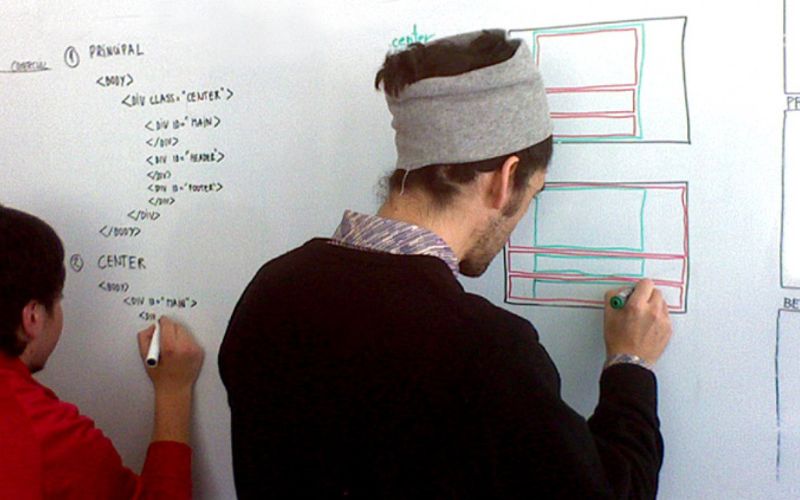
There are a
few things you can do to change your online store design and layout; however,
if you want to shake things up, then now is the time to choose and install a
new theme to determine the layout and design of your site.
6.Customize Your
Store
Changing the
settings of your theme is as easy as going to the Appearance section in your
dashboard menu, then select Customize.
By using
this feature, you will be able to tailor every element of your theme's design,
such as colors, page layouts, typography, and more.
It is very
important that when building your online store, you add any relevant pages that
you need. You added new pages where you need to, and make sure your design
choices are consistent across all areas of your online store.
7.Check it one
more time, then publish it
If you’re
ready to fledge the virtual nest and bring your very own online shop to life,
then you should have a fully formed online store that’s ready to be a fledge to
the world. However, before you hit the Publish button, it’s best you run some
quick checks on firesticks.
It is vital
that you do not allow any mistakes to creep into your store. If you do so, your
store will, at best, look bad, and at worst, it will turn put off potential
customers.
Conclusion
You can find
a wide range of website builders out there, all of which have their own pros
and cons. Which one you choose to use depends entirely on your goals and what
you want to achieve.
It is,
however, advisable, if you are a business owner and you think you might be able
to boost your business by hiring some help, to consider our team.
Our experts
will be happy to help you with any website, desktop, android, or iOS
application development services that you need.
So, if there
is anything we can help you with, please do not hesitate to investigate our website
and have a look around to see what we have to offer.