The public face of your
company is its website. Therefore, your reputation is impacted along with your
productivity when it collapses.
It is reasonable to assume
that your website for business has crashed when it can no longer send or
receive data and users are unable to access it. Website crash is the term for
describing when a website stops working.
Website crash is definitely
a frustrating experience that can happen for a number of reasons, but it does
happen occasionally, and if you know what's going on, you can solve it.

If you're curious about
reasons why a website may crash and how to fix it, we covered all of
the details in this article.
10
causes of website crash
There are several factors
that contribute to websites crashing. Let’s review the top ten causes of
website crashes.
1.Plugin issues
An extension or plugin is a
piece of software that you add to your website to offer it more functions. They
enable your website to display materials and features that were not initially a
part of it.
Imagine purchasing a new
phone without any means of music storage or playback. After downloading a music
app, your phone can now play music, which it couldn't do before.
Plugins provide higher
productivity, increase security, and offer a better browsing experience. Yet,
some plugins may clash and cause the website to crash or cease functioning.
Plugins are created by other
parties and may end up doing more harm than good.
If your website fails and
you assume a plugin problem is to blame, consider why. Have you added a fresh
plugin? Did you update any existing plugin, make modifications to the website
theme, or edit a PHP file?
2.Code errors
One of the most common
causes of website crash is code error. When your website has numerous problems
and is badly coded, you have a code fault that finally leads to a crash.
If this is the reason why
your website for business crashed, look for the underlying cause and learn what
caused the code to malfunction.
If your developer or website
administrator updated the code, and it crashed shortly after, it was probably
buggy and wasn't thoroughly tested before release.
Website troubles because a
developer neglected to test the code in a staging environment or didn't stick
to established practices for code deployment, are sadly all too often.
When you install website
plugins or extensions to give your website additional features or
functionality, you may also have code issues.
This can also be attributed
to inadequate testing or a failure to update the plugins after deployment.
Inadequate development and
upkeep on the part of the plugins' authors is another possibility, which
regrettably also occurs regularly.
🔘 Read More: Advantages of outsourcing Web design and development
3.Website attackWithout encryption or
security, websites are frequently the target of hostile hacker attacks that
bring them to a halt.
Cybercriminals frequently
target websites using DDoS and bots, which degrade website speed and, in the
worst scenario, may even cause the site to crash.
Every website experiences
daily hacker attacks in the hundreds. Your website may fall victim to various
assaults and fail if the network security is not error-free. Hence, website
attacks are among another reasons why a website may crash and go
offline.
The main causes of hacker
assaults are a lack of backup plans and insufficient network protection. Yet,
insufficient website upkeep is the action that exposes security flaws.
So, you must make sure that
your website for business is maintained at regular intervals.
Moreover, spam comments on
WordPress websites have the potential to be causes of website crash and bring
down entire websites as well as email accounts. Hence, if you don't require the
comments feature, turn it off.
4.DNS errors
DNS errors are among the
other causes of website crash. Consider DNS as the internet's phone book. While
users log on to websites using domain names, web browsers use IP addresses to
locate websites.
In order for browsers to
access those websites, DNS transforms domain names into IP addresses.
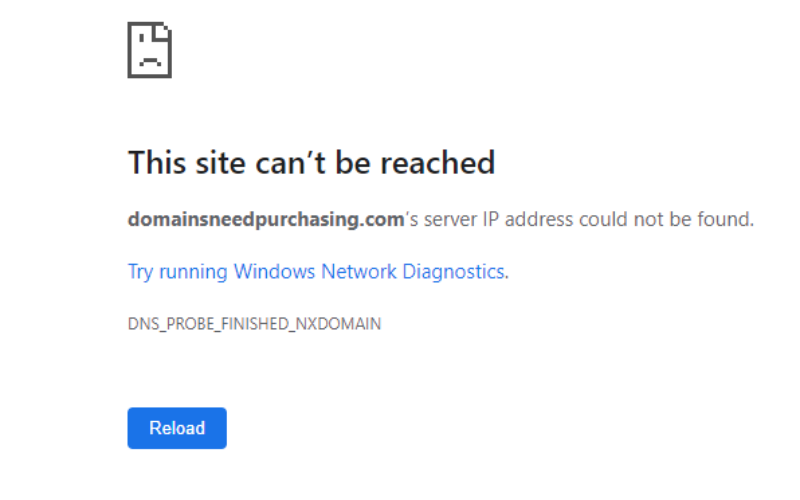
DNS is short for Domain Name
System, and DNS error primarily happens when you are unable to connect to an IP
address, which is a sign of a crashed website.
If something goes wrong
during the DNS conversion of your domain name into an IP address, your website
won't be accessible to web browsers who utilize IP addresses to locate
websites.
The wrong setting of DNS
records, DDOS attacks, excessive TTL values, high DNS latency, and network
outages are the most frequent issues connected to DNS mistakes.
5.Blacklisted by Google
Google policy may also be
one of the reasons why a website may crash. Google constantly
isolates and adds thousands of suspect domains to its blacklist, causing
website disruptions and crashes.
If Google believes your
website is being used to propagate malware, it might blacklist it.
The compromised pages on
your website have the ability to automatically download malware, alerting
Google that your website may be the target of a large-scale malware operation.
As a result, such websites
will be marked as hazardous by Google and other search engines, antivirus
providers, and Internet users, deterring them from accessing.
The best course of action in
this situation is to discuss the necessary adjustments with your IT staff and
the developer.
6.Expired domain
Your website's domain name
serves as its address. They wouldn't be able to find the house if you asked
someone over without giving them the address. A domain name has the same
effect. People cannot access your website if they cannot find your domain.
Every website depends on its
domain. It has an expiration date and a package for renewal. One of the key
elements of website upkeep is domain renewal. If you ignore its expiration,
your website will inevitably crash.
You must exercise extreme
caution because it is one of the main causes of website crash.
However, the domain issue
could be caused by a number of variables, but the most important thing is to
select a reputable hosting or domain company.
Bear in mind that web
hosting is a different service than domain registration. Furthermore, even if
your hosting package is still active, domains can expire and bring your website
down.
7.Cloud provider downtime
Next on our list of
reasons why a website may crash is cloud provider downtime. Due to the fact that you have no influence
over the reason, this can be quite aggravating.
This problem could be
brought on by a number of factors, including maintenance or modifications to
the way you offer your services.
Natural disasters (which
disrupt the physical infrastructure) and server problems are just a few other
possible causes. Rarely, a whole region or, even more rarely, an entire cloud
provider, may go offline.
Even while all of the main
cloud service providers often restore their servers fairly fast, it can seem
like an eternity when you realize that hundreds or thousands of visitors won't
be able to access your website for business for a while.
Regardless of the problem
you are having, it is usually a good idea to contact your web hosting company
to make sure the error is their fault.
They should be able to help
you with any problem, especially if it has to do with hosting.
8.Traffic error
Large traffic counts are
important, but they can also be among the causes of website crash.
You know how on Black Friday
everything breaks and people get harmed because so many people barge into a
business at once? Too many visitors to your website at once can make it feel
like a Mini-Black Friday.

For example, in 2015, when a
large number of people were attempting to purchase tickets for "The Force
Awakens," the theatre websites crashed. The same is true for your website.
Even industry superstars
like Amazon lost close to $100 million on its Prime Day sale in 2018 as a
result of a one-hour website crash.
Constantly keep an eye on
the traffic to your website. The amount of traffic you get can be a thousand
times greater than you anticipate when you run a promotional strategy or an
advertisement.
Consider the increase in
traffic while allocating your resources. A better option would be to improve
your hosting package to accommodate these requirements.
🔘 Related: Web development design – how to avoid traffic loss due to feeble UX?
9.Hosting error
Inadequate hosting space can occasionally be one of the causes of
website crash. In simple terms, if your e-commerce site outgrows its existing hosting
plan, it may crash.
Consider a scenario in which
you initially chose a plan with a specific capacity, but you later either
forgot to upgrade it or experienced quick, unanticipated growth.
In either case, your website
will crash just as it is beginning to experience an increase in traffic,
repelling all the new customers you worked so hard to attract in the first
place.
Your website will
automatically shut down if there are numerous attempts to access it and your
hosting plan is too limited to handle it.
Examine your hosting plan
and consider your requirements. You're in for an unpleasant shock if you have a
shared hosting package and hope to generate big income. Choose a hosting
package that satisfies your needs.
10.Human error
Last but not least, human
errors are also among the common reasons why a website may crash.
In general, people are wise
and wonderful, but they are not impervious to error. The performance of your
website is directly impacted by human errors on the server, whether they are
brought on by carelessness, ignorance, inexperience, or perhaps unintentional
blunders.
By documenting all the processes,
it is better to make maintenance and requirements as methodical as feasible. In
other words, errors are reduced when fewer people are involved.
Hence, you may also take
advantage of technological integrations and automation or even invest in
machine learning as well as augmented reality.
Conclusion
A website crash happens
occasionally and there are many reasons why a website may crash.
This unfortunate event
cannot be avoided. You can, however, take particular actions to lessen the
likelihood of such occurrences.
If your website does crash,
it is crucial to treat the situation seriously, limit the harm, and restore the
site's functionality as soon as possible.
Don't fall into the trap of
believing that paying for website upkeep is a waste of money. In the long run,
it can turn out to be expensive.
This article will help you
get familiar with the causes of website crash and take action to prevent it. If
you have any questions about website security and avoiding downtime, contact us
now!