As we continue
2022, we are slightly apprehensive about what we may encounter during the
remaining months of the year.
If you are
considering a career in UX design, it might be a good idea to take action now
while you are considering your options.
What is your
opinion of the current UX job market? Would you be more interested in working
for a startup or an established company?
Having
access to remote work in this day and age can be a challenge, so what tips can
you give yourself to ensure your success as a UX designer or UI designer?
Probably the first, biggest question in your mind is: “how to become a UX designer?”
A UI/UX
project's aim is to create a pleasant user experience and maintain brand
loyalty by creating an enjoyable user experience.
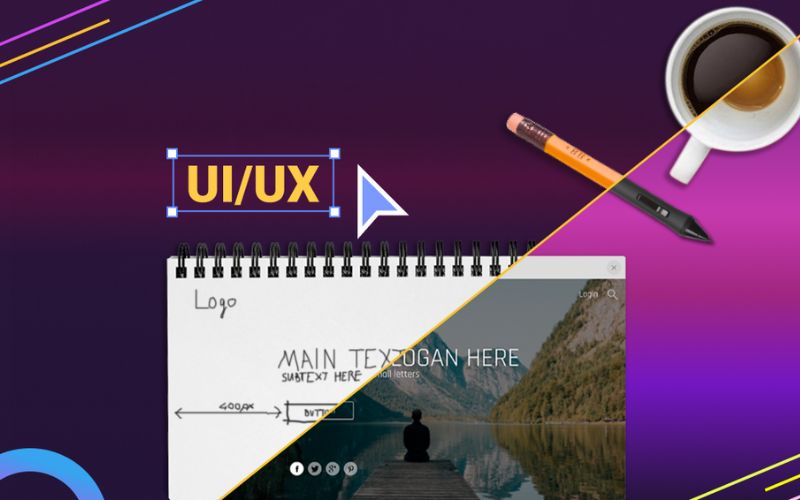
Customer
centricity is becoming increasingly important to businesses instead of product
centricity, which means they utilize both data insights and design principles
in order to understand customer needs and develop products that meet those
needs rather than simply launching products that they believe will gain
popularity.
It is often
a direct competition between graphic designers and those tasked with designing
the user experience of an organization that makes the user experience designer
one of the most competitive creative roles in an organization.
With a
resume focusing on UI/UX design, you are more likely to be considered for
positions in a variety of fields.
Here in this
post, we are going to explain everything you need to know about the roadmap of
being a UI/UX designer.
What is UX design?
The practice
is commonly called User Experience Design or UXD, and it involves developing
products in a way that ensures a positive user experience while adhering to
corporate brand guidelines.
In order to
create a great user experience, all aspects of the production process,
including branding, design, usability, and functionality, must be taken into
account.
A user
experience designer is often responsible for conducting research and analyzing
user requirements in order to provide users with a better experience.
Product
quality is more than just a matter of providing the consumer with the
necessities of consumption; but also takes into account all of the steps
involved in acquiring, owning, and even repairing the product.
User
experience, or UX, is about designing an enjoyable and effective journey for
the customer that allows them to achieve whatever goal they are attempting.
Research on
user experience design spends a substantial amount of time studying user
behavior, testing different features of a product, and adjusting the user
experience to reflect the findings.
What is UI design?
To ensure
the success of a digital product, it must provide the user with the tools
needed to accomplish their desired functions with the least amount of effort
possible.
An
application or website has a user interface or UI that shapes the aesthetic appearance
of the app or website. For example, consider how icons are designed in the
digital world, how they appear on a web page, and how they interact with one
another.

There are a
number of factors that contribute to the overall design of a website, such as
the choice of font, color scheme, button style, and menu style.
As a result,
users can more easily determine which items can be clicked, tapped, or swiped,
which of a series of buttons is most important, and which text represents a
call to action and which is not.
The difference between UI
vs. UX
It is the
responsibility of a user interface designer to assist users by using tools such
as animation, copywriting, and visual design principles to locate relevant
information on a website or within an application. They also provide assistance
when a user encounters a technical difficulty.
In the event
that a user spends too much time on a website without taking any action, a
tutorial explaining how to play video games would provide useful information.
To ensure a
great user experience, UX designers must consider several additional elements
in addition to these user-friendly UI design elements.
During the
initial stages of a product launch, a UX designer monitors metrics such as
bounce rates, page views, and time spent on the site in order to make sure that
the user experience is as good as it can be.
How to become a UI/UX
designer?
This article
aims to provide you with information regarding self-taught design for user
experience and user interfaces in 2022.
1. Learn the UX
design fundamentals
As the
success of an online design is dependent on the experience provided to the
user, it is essential that you understand the principles of UX design in order
to construct an effective website.
In order to
create a delightful user experience, user experience designers strive to
understand a user's psychology, as well as to meet their needs and
expectations.
For a
website to be successful, both business and user needs must be met. To ensure
that a product will be successful, it is necessary to learn why users perform
specific actions on a website or leave it.
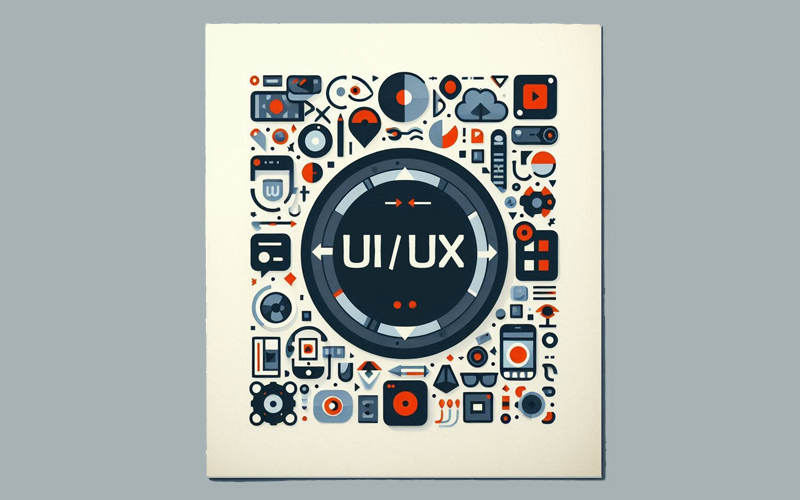
Several UX
tutorials and resources are available and can be found at reasonable prices, as
well as books on UX.
2. Develop your eye
for good UI/UX design
It is
important to become familiar with the fundamentals of design, but if you wish
to take your talents to the next level, it is recommended to review critically
the designs of websites and mobile applications you find appealing.
In your
description, please briefly describe the factors that make a particular website
so appealing to you. For example, what is the color scheme, what is the
interaction design, and what is the typography?
Inspect
every aspect of the website's design, including the spacing between elements,
the grid on which it was built, the visual hierarchy, and even the specific
images and icons used by the designers.
When you do
your research, ask yourself what is working and what is not when you develop a
clear visual eye for design.
Instead of
focusing on what you like about a site, consider what you dislike about it.
Study the site critically and consider why you disagree with certain elements
of it that you do not just dislike but also why you disagree with them.
3. Invest in the
right design tools
After you
have completed the beginner's course, you should consider investing in some
UI/UX software to enhance your designs.
While there
are many tools available out there, we recommend starting with industry leaders
such as Figma, Sketch, or Adobe XD to determine what suits your needs:
· Figma: Figma is
one of the latest pieces of software for UI/UX designers and has quickly become
a favorite of many.
· Sketch: Using
Sketch, you can create beautiful digital designs on macOS. Designers appreciate
Sketch's intuitive interface and its extensive features.
· Adobe XD: In
Adobe XD, you can easily design user interfaces and prototype apps. Adobe XD is
a user interface design program that was created with the needs of users in
mind. It is completely free and does not include any limitations.
In our
opinion, there is no one right tool for designing UI / UX. It comes down to
your personal preferences, so be sure to choose one that you are most
comfortable with.
4. Start building a
portfolio of work
There is
only so much you can learn about design by reading a book or an article or
watching an instructional video.

The
development of UI/UX design proficiency requires the design of digital products
regularly and the building of a strong portfolio of work as early as possible.
In the
absence of real-world experience, you may be asking yourself: "How will I
be able to build a portfolio of work without having any relevant
experience?"
If you’re
starting from scratch, we highly recommend downloading some free UI kits (or
user interface kits) to help get your designs started.
The
development of UI kits is based on a set of prefabricated components, which
include the elements required to create specific layouts for user interfaces,
such as buttons, icons, fonts, and menus.
The use of
UI kits can be a great starting point when creating your own website or mobile
application. If, however, you already have an existing website, you may wish to
redesign it.
Find out how
you can redesign some of your favorite websites to make them even more
appealing.
Then, learn
how to create mockups for your designs, and consider posting them online for
feedback to improve further.
5. Ask for feedback
As opposed
to popular belief, negative feedback has the potential to be more helpful than
positive feedback in the long run. Negative feedback will assist in developing
your creative skills and your ability to learn as a designer.
Be willing
to accept negative feedback because the community is here to assist you. Post
your work on Dribbble and ask for constructive criticism. There are many users
on Dribbble who are willing to give constructive criticism.
A piece of
negative feedback may prove to be one of the most valuable things you can
experience during your career in design.
Rather than
overhauling all of your skills at once, it is better to grow one percent each
day to achieve long-term success.
6. Get real-work
experience
In order to
gain real-world experience, you must first develop enough material that you can
be proud of and confident in your abilities.
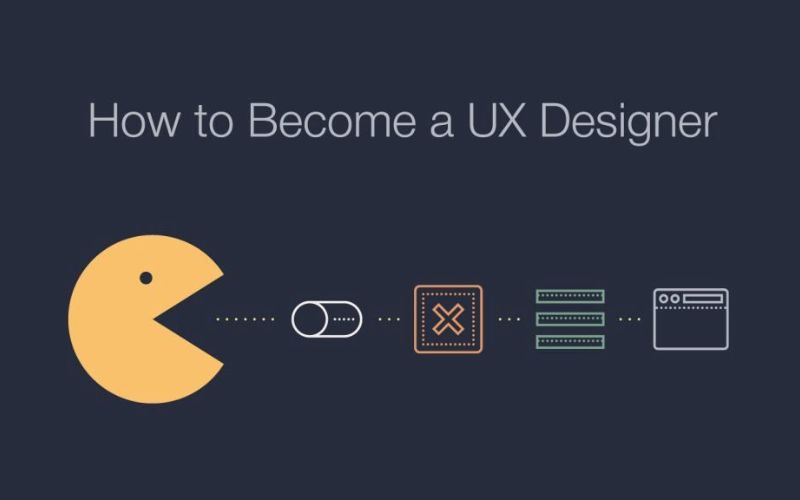
Create an
online portfolio that displays your best work as well as a description of the
design process that led to the final product if you are looking to be hired as
a UI/UX designer.
It is
currently possible to find entry-level UI/UX design jobs as of right now. Even
if you do not receive a job offer right away, applying is an excellent way to
acquire soft skills such as communicating and explaining your design process.
7. Practice as much
as you can
By
practicing, you become a better user experience designer and learn how to
achieve your goals.
Besides the
portfolio projects included in the UX design course, you are advised to do as
much extra-curricular design as possible in order to enhance your portfolio.
Unless
you’re lucky enough to land a paying client while still learning the ropes,
you’ll need to be proactive—and creative—when looking for ways to gain
experience.
A charity or
non-profit organization may accept your budding design skills if you so choose.
Designers can be expensive.
The prospect
of gaining valuable skills and experience while building your resume is an
excellent benefit of volunteering.
▶️ Read More: Great Tips to Learn Web Development
A typical UI/UX job
description
It is
expected that UI/UX designers have a variety of key responsibilities and
qualifications as part of their duties:
· User-centered
design requires a thorough understanding of the business requirements, the
voice of the customer, the user journey, feedback from the customer, and
findings on the usability of the solution.
· Developing
wireframes, prototypes, and low-fidelity and high-fidelity mock-ups using rapid
and iterative design methods
· Teams of
leadership, product management, engineering, and other creative professionals
must maintain regular communication with business stakeholders, as well as
stakeholders from other industries.
· During the
design process, customer feedback and usage metrics must be integrated as well
as usability findings in order to ensure that customer feedback is taken into
consideration.
· A post-launch
evaluation of the product's metrics will be conducted in order to inform future
design and UX improvements.
· Prototyping
tools, such as Sketch Invision or its equivalent, should be familiarized with
and utilized by designers.
· The successful
applicant will be able to demonstrate excellent communication, presentation,
collaboration, and interpersonal skills.
What is design thinking?
In order to
learn how to become a user experience designer, it is vital that they are
encouraged to examine things from a variety of untested angles since it consists
of five cyclical steps that allow designers and creators to address problems
and assumptions in an array of different ways.
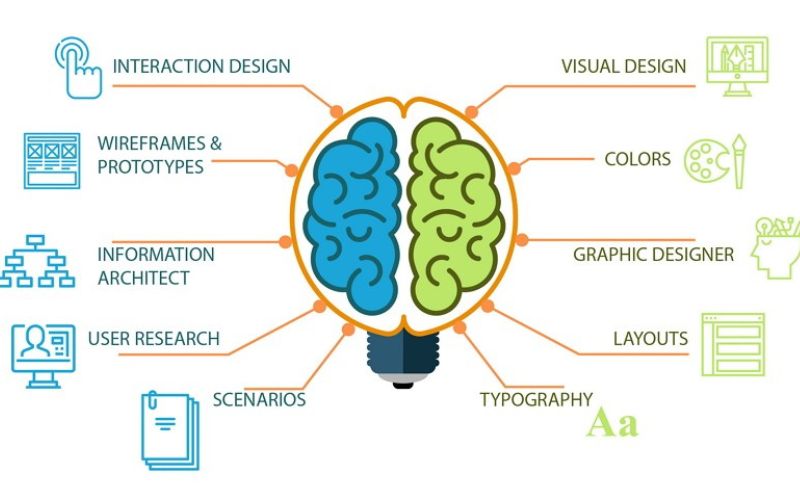
It has been
observed that good UX designers implement these stages in the course of their
work:
· Ideation
· Empathy
· Definition
· Prototyping
· Testing
Conclusion
All in all,
there are many aids you can make use of in order to turn into in professional
UI/UX designer.
But the
important thing to need to pay attention to is the fact that not anyone can use
the resources and help you with your online business.
Here comes
our team, a group of professional experts who provide you with many services,
including desktop, android, and iOS app development. So take a look at our
website to see if there is anything we can help you with.