One of the three fundamental
cornerstones of each application is the Graphical User Interface, or GUI. When
a user accesses your app or website, the first thing he sees and interacts with
is GUI.
A good user interface goes a
long way toward improving your platform's reputation and user base. A good UI
often consists of a variety of visual elements such as icons, buttons,
pictures, displayed text, and various types of input such as checkboxes and
text input boxes.

Python offers a variety of GUI
frameworks that are designed to make it creating mobile apps and desktop
applications easier that any developer can use. We hope the following list will
help you find the best Python GUI framework for your project.
Top
9 Python GUI Frameworks
Because of the wide number
of possibilities, Python Frameworks may appear confusing to intermediate or
beginner-level developers, but getting started is not difficult.
If you want to create
attractive and interactive software with Python or simply want to update your
basic python abilities to intermediate or expert levels, we've listed the top
Python GUI frameworks in 2022.
Although Python has many GUI
frameworks, Tkinter is the only one that is included in the standard library.
Tkinter has a number of advantages. The code is cross-platform, so it works on
Windows, Mac OS X, and Linux.
Tkinter applications seem
like they belong on the platform they're running on because visual elements are
produced using native operating system elements. This framework is also used by
many Python data visualization packages to print graphs and charts. It's a
fairly simple framework that Python intermediate developers rely on to create
reliable GUI apps.
Its programs and desktop
applications can run on any Python-enabled platform. Tkinter also includes a
number of built-in modules and widgets that can be used to create interactive
elements such as buttons and labels.
All you have to do is go
through the TKinter documentation and familiarize yourself with many of its GUI
features in order to create desktop applications or Python GUI apps.
🈁 Read More: App Design Ideas: 13 Creative Ways to Improve Your App
Delphi
VCL
The Visual Component Library
(VCL) is an object-oriented Python GUI Framework for designing the user
interface of Microsoft Windows programs that uses visual components.
It's written in the Object
Pascal programming language. VCL is a suite of visual components for developing
Windows programs quickly using the Delphi and C++ programming languages.
VCL has a number of visual,
non-visual, and utility classes that can be used to create Windows
applications, web apps, database applications, and console apps.
Kivy
Kivy is a Python software
development framework that works across platforms. It allows you to create
desktop applications for Windows, Linux, and OS X. you can also use it for creating
mobile apps for iOS and Android, and utilize it on Raspberry Pi-based embedded
devices.
Kivy is an open-source GUI
framework written in a mix of Python and Cython for creating some of the best
user interfaces, including multi-touch apps that leverage Natural User
Interface (NUI).
Interface designers can code
once and deploy to numerous platforms with Kivy, and they can leverage high -
performance electric graphics and design techniques thanks to the built-in
support for OpenGL ES 2.
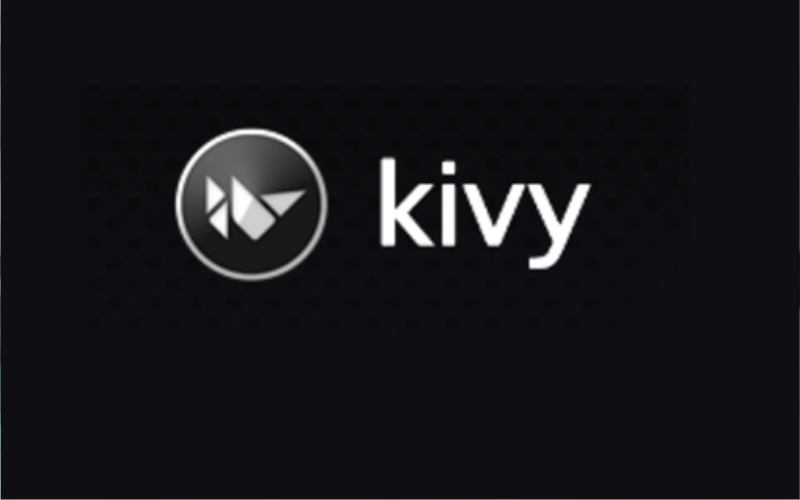
Kivy is a Python GUI
framework that is extremely sophisticated and frequently used. It is the most
widely used Python framework for developing Android applications.
Kivy can also create
software for the Raspberry Pi and has a mouse, TUIO, keywords, and multi-touch,
among other extensions and widgets.
as one of the cross-platform Python GUI Frameworks, wxPython is
written in C++ and enables develolpers to create interactive and powerful
desktop applications.
It includes a number of
Python extension modules which wrap over the popular wxWidgets library's GUI
components and can be considered a good replacement for Python's basic GUI
Tkinter package.
wxPython allows Python
programmers to construct native user interfaces with no added expense. In
addition, because of wxPython's cross-platform features, it can be deployed to
Windows, Linux, Mac OS, and Unix-based computers with little to no changes.
PyQt5
PyQt5 is a cross-platform
GUI toolkit for Python developers that is both simple and motivating. In a
shorter amount of time, you may write programs for Mac OS X, Windows, Linux,
Android, and the Raspberry Pi.
It is possible to adjust
themes and build coherent aesthetic graphical designs with PyQt5, which
consists of several GUI widgets such as sliders, List-Boxes, Buttons, and so on
grouped within the window.
Direct data manipulation
allows programmers to retain consistency and overall code reusability while
designing User Interfaces of desktop applications.
Furthermore, PyQt5 has
disseminated the modularity of the Python language through its extensions,
allowing developers to build both small and large-scale applications with ease.
The outstanding QtGui and
QtDesigner modules in the PyQt5 arsenal provide several visual features that
the developer can apply with a simple drag and drop. Of course, you can also
generate similar parts using code, which allows users to create both tiny and
large-scale apps with ease.
LibAvg
For programmers, LibAvg is a
graphics-intensive Python GUI Framework. This high-level programming platform,
written in C Plus + can be used to easily develop User Interfaces for today's
touch-based devices.
Regardless, this framework
has been utilized in a number of commercial projects, and it runs on Windows,
Linux, and Mac OS X.
LibAvg is faster since it
has more display elements, such as text, vector graphics, movies, camera
output, and photos. Additionally, OpenGL and GPU shaders smoothly handle H/W,
or hardware acceleration, allowing developers to continue working on
graphically rich visuals.
libavg supports a wide range
of touch drivers and includes features like camera support, animation support,
text alignment and GPU effects like blur and shadows, among others which are
very useful for creating mobile apps.
There's also an advanced
screen layout engine that allows you to manipulate visual elements using
rotation, cropping, scaling, blending modes, and some other techniques.
Developers that want the
very best performance out of their desktop applications will never be
disappointed with libavg, which is developed in C++ to assure incredibly quick
execution speeds.
PyForms
This
Python GUI framework allows developers to construct spectacular and highly
interactive user interfaces using the commonly used Windows Forms.
The
cross-platform capabilities of PyForms make it easier to construct apps for
different platforms with few code modifications, avoiding unnecessary
slowdowns.
PyForms
includes instances of numerous prominent graphic-centric libraries, including
PyQt, OpenGL, and others, to assist developers in creating user interfaces for
their apps.
PyForms-GUI,
PyForms-Terminal and PyForms-Web are the three pieces that make up the PyForms
library. Each of these layers enables the PyForms application to be run on the
Web, in the Terminal, or as a Windows GUI.
PyForms is ideal for quickly
generating prototypes thanks to its versatility.
PyGame
PyGame has evolved into a
tutorial for game programming in Python, in addition to being a handy Python GUI
framework.
The most basic reason is
because you or other developers can create VGs using its visually beautiful
graphics and sound libraries, which are housed within its library of Python
modules (i.e. Video Games).

PyGame makes use of the
Simple Direct Media Layer (SDL) package, which helps programmers to construct
real-time computer games using low-level C programming and derivation.
PyGame-based apps and games
can now operate on Android phones and tablets thanks to PyGame Subset for
Android (PGS4A).
PySimpleGUI
Mike B. designed PySimpleGUI
in 2018 to help Python beginners get started with GUI creation without having
to spend too much time learning the details of the more advanced GUI
development tools available.
PySimpleGUI takes four of
the most popular Python GUI frameworks, including Qt, Tkinter, Remi and
WxPython, and reduces their complexity by removing the majority of the
boilerplate code.
Beginners have the option of
selecting their preferred GUI framework, as well as quick access to the
numerous visual elements that accompany it, to develop intuitive user
interfaces for their desktop applications without having to go deep into the
frameworks.
This does not mean that
experienced developers will only be able to use reduced versions of their
favorite frameworks; complete native capability is still available.
Conclusion
Python is a general-purpose
programming language that may be used to solve a wide range of problems. And
everyone is aware that it is employed in a variety of fields, including web
development, data analysis, and creating mobile apps and web applications.
Python has proven to be
useful in a wide range of situations. However, few people are aware of and
appreciate its capabilities in the creation of graphical user interfaces (GUI).
Indeed, there are a number
of excellent Python GUI frameworks available that assist developers in quickly
creating an interface. We can design graphical programs that are more
interactive and resilient than console-based apps using Python GUI frameworks.
You should master some of
the greatest and most extensively used GUI frameworks if you want to become a
successful Python software developer.
However, if you can’t decide
which framework is best for your desktop applications or creating mobile apps,
don’t hesitate to contact our professional team.