The majority of people's
life now revolve on the internet. It is the go-to source for information about
employment, houses, travel, shopping, and staying in touch with loved ones.
This is why any company with
an online presence should prioritize building an accessible website for
business.
Digital platforms and
websites that are designed with accessibility and inclusivity in mind are
usable by all users, regardless of their physical or mental capabilities.
What is inclusive web design?
Just as people talk about UX
and UI, accessible web design and inclusive design are two fields that go
hand
in hand.
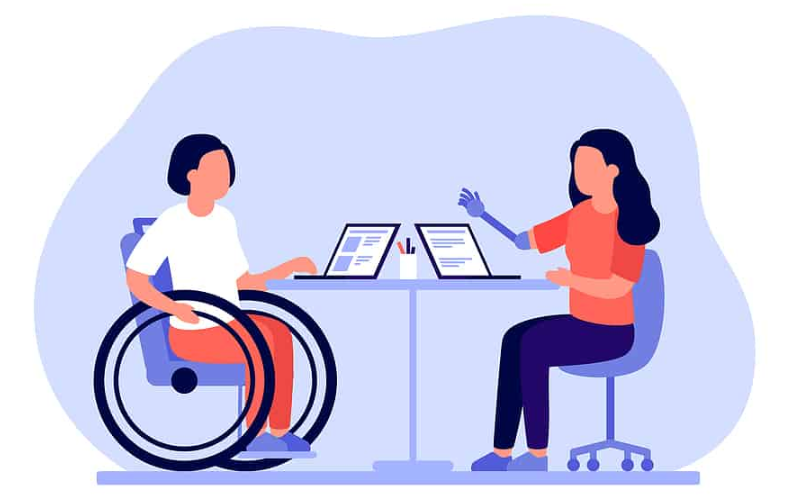
According to the World Wide
Web Consortium (W3C), web accessibility is the process of creating and
developing tools, websites, and technologies that persons with impairments can
use.
To put it simply,
accessibility is a strategy for achieving inclusive design, which is making
sure that no group's wants or concerns are disregarded in your work.
Many businesses make the
error of developing marketing campaigns and websites as though they were for
their own end users. But it isn't usually the case.
In order to reach a wider
audience with a variety of backgrounds—including age groups, educational
levels, genders, sexual orientations, socioeconomic classes, and religions—you
should adapt your messaging, medium, and design.
12
ways to create inclusive website
Web designers usually use
simple tactics to make a website more accessible and inclusive.
You can follow these
guidelines to ensure that your website is accessible to all kinds of users,
regardless of their health. In the end, a half-trillion dollars are spent
annually by individuals with disabilities.
1. Add Alternative Text to your images
For your website to be
accessible, "alt text" is necessary. Alt text is used by assistive
technology, like screen readers, to convert images into braille or speech for
those with visual impairments.
The majority of content
management systems, such as Kentico or Drupal, have an alt tag field for
photos.
For an accessible web
design, put your company's logo first, and then give each image on your website
a meaningful alt text description.
Adding alt text to an image
is as easy as utilizing the <alt> attribute found inside an HTML image
tag. When crafting the alt text, make an effort to explain the image's
substance and how it connects to the surrounding information.
Because of this, people who
rely on alt text to interpret images can more easily comprehend what a picture
is and how it fits into the page's overall content.
2.
Enable keyboard-based
navigation
A keyboard may be the main
tool used by folks who are visually impaired or have motor impairments to
navigate websites.
For those users, your
website for business may provide a very annoying experience if it isn't
designed for keyboard navigation. Consider how it would feel to be unable to
download an offer or just click a play button or fill out a form.
Giving customers the option to utilize the tab
key to choose each interactive element on a web page is the primary objective
of keyboard navigation.
Your website may need some tweaking before it can be completely accessed with a
keyboard. If you have any problem, you can get help from our experiencedwebsite designers.
3. Use proper structure for your content
The key to engaging website
visitors and converting them into leads is creating great content. But what if
they couldn't read it?
To create inclusive website,
make sure that the way you organize your material makes it easy to read for
individuals who have cognitive, language, or visual impairments.
Making ensuring that longer
text blocks are broken into smaller sections with headers and sub-headers is
one of the simplest things you can do.
Follow these rules when
organizing your content:
·
Ensure that the
content and its background have a sufficient level of contrast.
·
Try to limit your
content's maximum width to about 80 characters per line.
·
Line-height should be
at least 1.5 times the font size.
·
Steer clear of
material that is entirely justified.
4.
Check the color
contrast on your website
One aspect of accessible web
design that is frequently disregarded is color contrast.
While many of us might
glance over a block of text with a different backdrop color without thinking
twice, text with insufficient contrast from its background can be extremely
difficult for the 285 million people who live with vision problems to read.
People who are visually
impaired or have limited eyesight can read and comprehend the text more
readily.
Selecting colors with
notable variations in brightness or hue guarantees that the content is readable
and visible to all users.
Furthermore, by drawing
users' attention to important components on the website for business, contrast
also contributes to an improved user experience overall.
When there is a noticeable
differentiation between various sections or interactive features, users may
rapidly determine where to concentrate their attention.
5. Reduce how often you use tables
Screen readers typically
indicate to blind users the number of rows and columns in a table.
Nevertheless, screen readers
frequently find it difficult to comprehend the tabular data in a way that
corresponds with the visual order. Thus, whenever possible, convey data using
CSS.
If you must make a table,
make sure each row and column has the appropriate title. HTML5 table captions
are another tool you may utilize to provide your impaired users more context.
6. Use the right fonts and text size
It can be challenging for
anyone to read a font that is curvy or almost tiny. Only the suitable fonts
should be used in an inclusive design process; otherwise, these should be
avoided.
By using the appropriate
text and font sizes, a larger audience can view your website for business and
its overall aesthetics will improve.
Using a clean, legible
typeface of at least 12 points, such as Verdana, is a safe choice.
7. Make use of detailed and descriptive headings
Using descriptive headers is
essential to making your website accessible to all users. When you use headings
on your website, screen readers and other assistive devices will find it easier
to navigate and understand.
To use descriptive headings,
just arrange your content using HTML heading elements (H1-H6) in a logical
sequence that corresponds to the
hierarchy of your content.
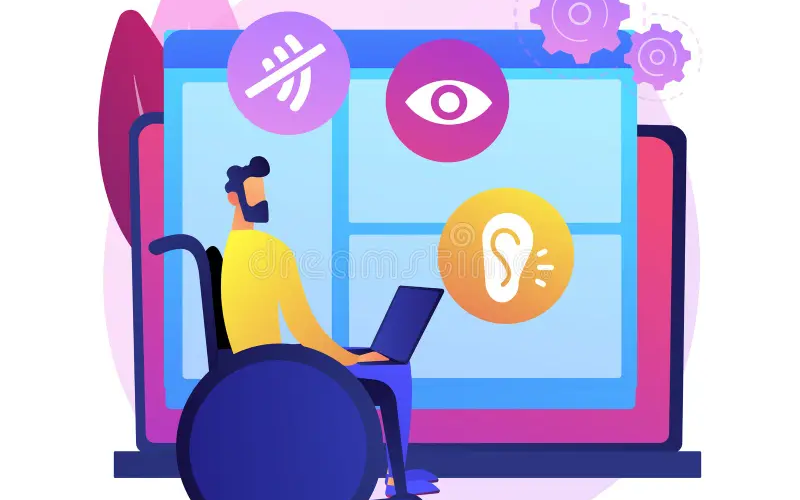
The titles should be
descriptive and provide an accurate summary of the content that follows.
The arrangement and
structure of your website will become easier for users to understand as a
result.
8. Make videos easily accessible
Multimedia components, such
as audio and video, are necessary to improve user experience and increase the
engagement of your website for business.
However, depending on the
limitations they have, individual users might have different demands. People
who are visually impaired, for example, might not be able to read text or see
images, but they can still hear audio.
Furthermore, it is evident
that deaf individuals can view videos but not hear any audio from them.
In light of this, to have an
accessible web design, give readers as many options to comprehend your text as
you can.
For your multimedia embeds,
this can involve creating transcripts for the audio and video content or
allowing people to choose to listen to the text rather than read it.
You can convert your audio
and video files to text using programs like Scribie, Descript, and Transcribe
It.
9. Don't depend on color to convey important information
Color should never be the
only visual signal used to convey crucial information, such as data in a graph
or an error on a form field.
It might be difficult for
those who are color blind or have impaired eyesight to distinguish between
colors on their own.
When displaying any kind of
data to someone, use color with other features like labels or patterns to make
the data easier to distinguish.
The same applies to form
field error states and selected options in applications. Instead of merely
using color to indicate these parts, combine them with a more visual feature
like an icon, an error notice, or even something as basic as bolding the text.
10.Employ ARIA Roles
ARIA, or accessible rich
internet applications, is an acronym. It assists you in improving accessibility
for dynamic content.

Screen readers and other
assistive technologies can get additional information or context about a webpage
element using ARIA roles and attributes.
By utilizing the role="<ROLE TYPE>" attribute, you
can add the ARIA role.
The following are the six most prevalent ARIA role categories:
·
Landmark: This role
is used for navigation by screen readers.
·
Document Structure:
It provides a section's structural description.
·
Widget: It refers to
interactive elements that HTML lacks semantic counterparts for.
·
Abstract: It
facilitates document organization and streamlining.
·
Window: It makes a
subsection or subcategory inside the primary document.
·
Live Regions: This
enables assistive technologies to recognize changes in dynamic material on a
webpage and notify users with disabilities.
11.Keep your copywriting simple
Your information will reach
a wider audience if you keep it succinct, simple, and free of needless jargon.
It will make it easier for readers and comprehension for those with cognitive
impairments, non-native speakers, and learning disabilities.
When writing, make sure to
adhere to the following rules of accessible web design in addition to
maintaining the clarity and conciseness of your content:
·
Try to give consumers
a dictionary of acronyms, jargon, and technical phrases along with a plain
English translation if you must use them.
·
When employing
acronyms, always use the extended form when you first use it.
·
When at all possible,
utilize lists.
·
Think about utilizing
pictures or videos to assist explain difficult concepts.
12.Form fields labeled with explanations
Forms are essential to your
marketing and sales, so make sure they are usable by labeling form sections
with clear information.
Compared to placeholder text
labels, which usually vanish as soon as the form is filled out, this is
preferable. The visually handicapped find it challenging to read this and to
recall the purpose of the field.
By adding a little helper
text above the form field, you can further guarantee that users understand what
to do when filling out forms.
Conclusion
It's now simpler than ever
to create a website for business thanks to the growth and constant advancement
of website builders. But is using those websites easier than it has ever been
for everyone?
It is morally right and
sound business practice to make your website accessible. Nevertheless,
designing websites with an inclusive layout is not simple. When interacting
with websites, you have to accurately and completely comprehend the
difficulties that users face.
These suggestions can help
you create inclusive website without alienating a large portion of your
audience or clientele.
If you
want an accessible web design, contact us now to get the help you need from our
experienced website designers.